Everyone agrees that broken links are bad for user experience. But did you know that broken links can significantly hurt your WordPress SEO rankings?
Yes, it’s proven that having broken internal links on your website negatively impacts SEO rankings.
In this article, we will show you how to easily find and fix broken links in WordPress so that you can improve your user experience and SEO rankings.
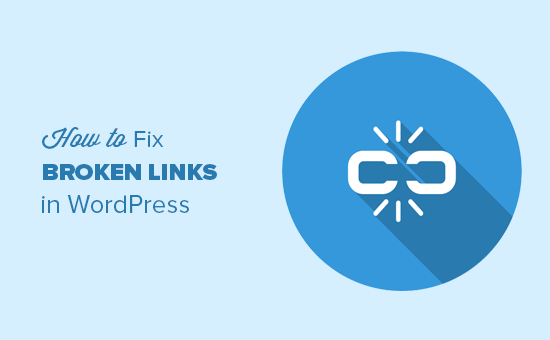
What is a Broken Link?
A broken link, also known as a dead link, is a link that no longer works.
Broken links can happen for many reasons, but the most common reason is when a page is either deleted or moved to a different location which causes the server to show a 404 not found error.
On WordPress sites, broken links typically occur when moving a site to a new domain name, or when deleting a post or page without proper redirection.
Sometimes broken links can also happen due to a typo, and they can go unnoticed for months if not years.
This is why it’s extremely important to regularly monitor broken links on your site and fix them, so you can keep them from hurting your SEO rankings.
In this guide, we will share the top five methods to find broken links in WordPress. After that, we will show you an easy way to fix those broken links.
Method 1. Finding Broken Links using SEMRush
SEMRush is one of the best SEO tool on the market. It allows you to easily monitor your website’s SEO rankings and overall health.
It also includes a powerful site audit tool that crawls your website to find common errors and prepare a detailed report for you.
First, you’ll need to sign up for a SEMRush account.
It is a paid service, but they offer a limited free account that allows you to crawl up to 100 pages on one domain name. Paid plan limits start from 100,000 pages a month.
Once you are logged in, you need to click on the ‘Site Audit’ link from the left menu.
This will bring you to the Site Audit page. From here, click on the ‘New Site Audit’ button at the top to add your website.
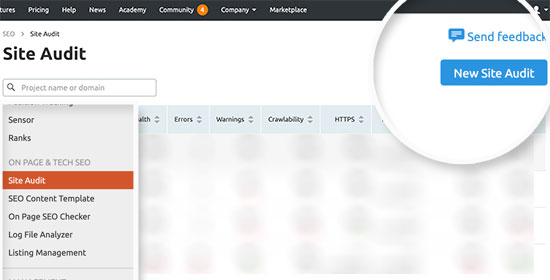
You will be asked to enter your domain name. After that, you will be asked to configure site audit settings. You can select the number of pages to crawl and choose a crawl source.








