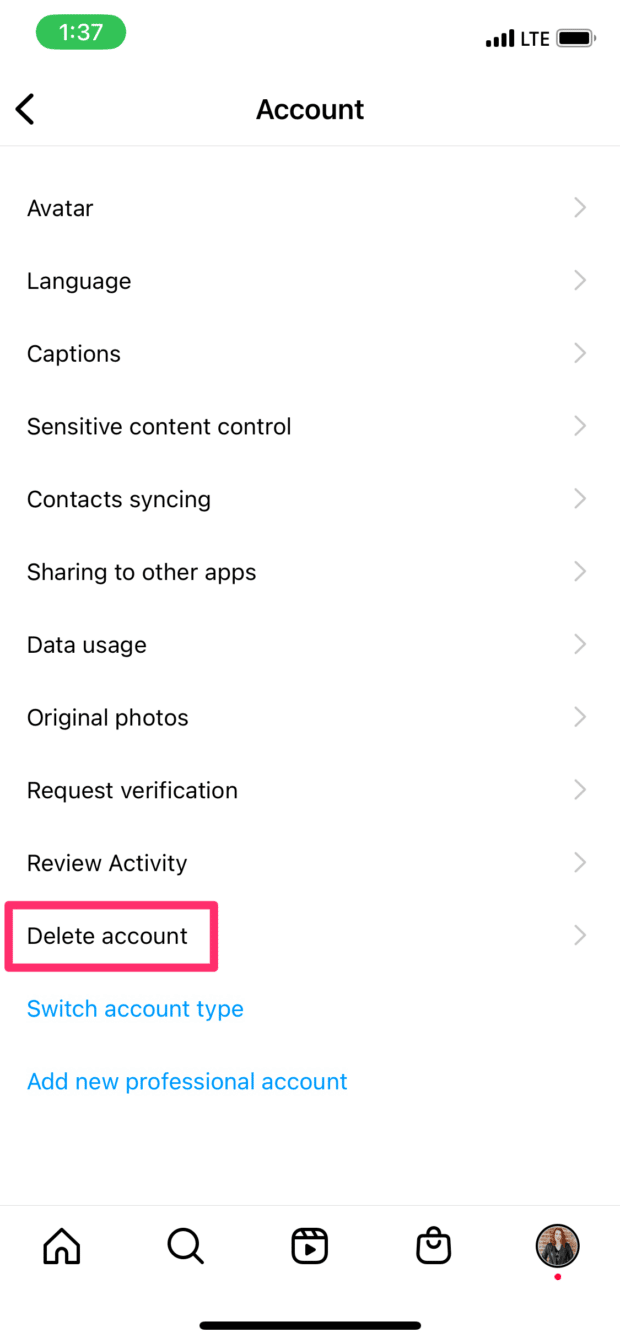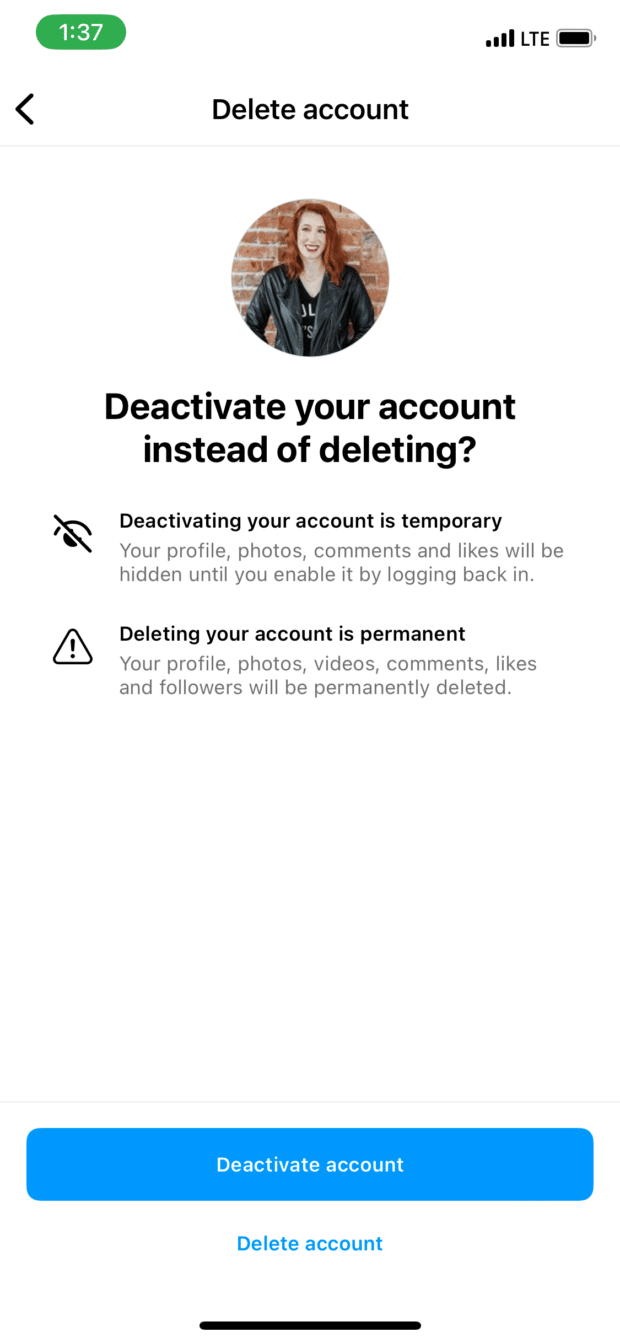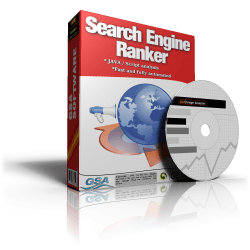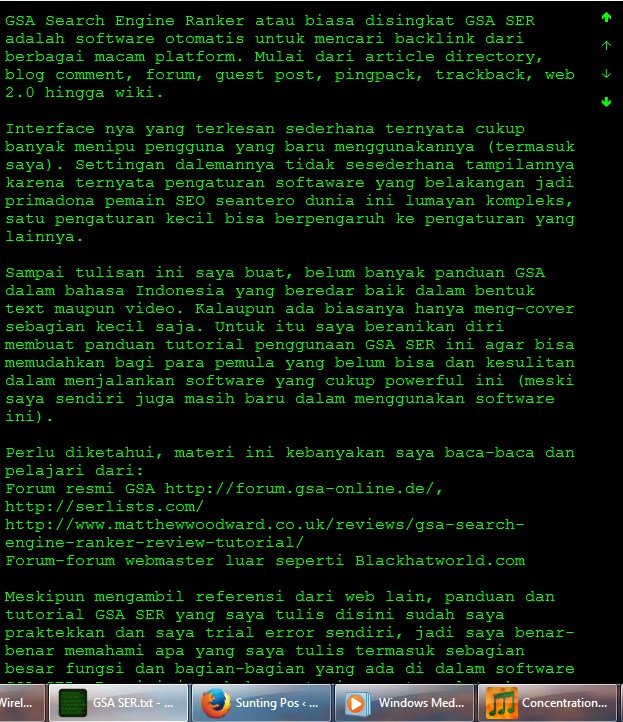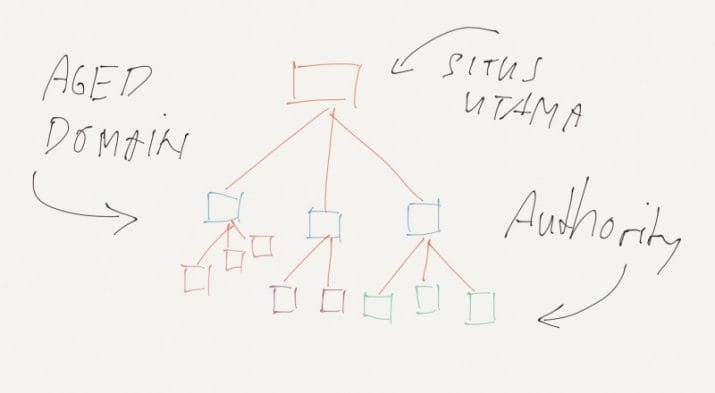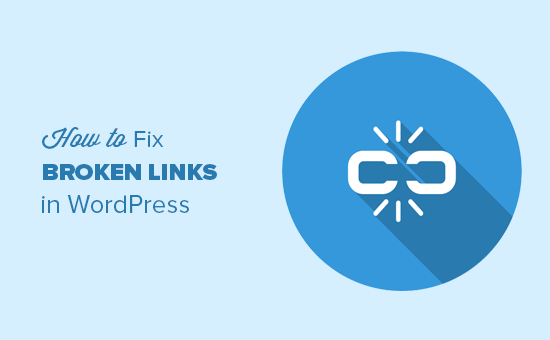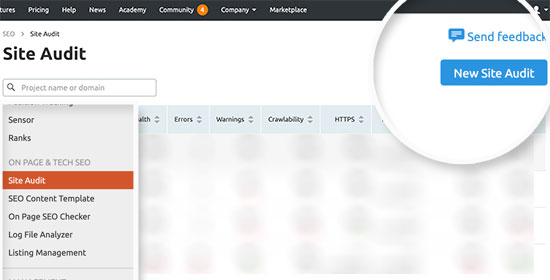We’re here for you.
Thankfully, Facebook offers many options when seeking support. We developed this guide to show you all the ways to contact Facebook customer support.
What is Facebook support?
Facebook support helps you manage your Facebook account better. It aims to provide you with the best possible user experience by supplying helpful information, assistance, and guidance on topics like privacy and security, Marketplace, Groups, your business page, and many more.
Facebook support also offers other useful functions such as monitoring your account activity, getting assistance from experts, and generally getting the most out of Facebook.
7 ways to contact Facebook support
What methods of support does Facebook offer? We dig into these below.
TL;DR: Facebook does not offer phone support. You may find a couple of phone numbers floating around the web (spoiler alert: those are 650-543-4800 and 650-308-7300), but they won’t be very helpful. Both lead to pre-recorded messages that encourage you to email or access the online Help Center.
The good news is that we’ve covered all the available options in this section. Read on!
1. Facebook Help Center support
If you aren’t sure how to use a feature on Facebook or want to report a bug or issue, the Fa is the place to go. The Facebook Help Center has answers to thousands of questions about everything from account security to account deletion and everything in between.
For example, if you’re unable to log in or change your profile picture, you can learn how to resolve these issues by visiting the Account settings topic page.